http://www.cyberciti.biz/faq/linux-subnet-calculator-cidr
I'm a new user and networking newbie. I need help with network settings. I'm looking for a tool for calculating available host address ranges with CIDR using Linux command prompt. How do I use subnet calculator under a Linux or UNIX-like systems without visiting 3rd party websites?
Linux and Unix-like systems comes with various IP subnet calculators that will help you with network settings:
[a] Sipcalc is an is an "advanced" console based ip subnet calculator.
In its simplest form it takes an ip-address and a subnet mask on the
CLI and outputs information about the subnet. Sipcalc IPv4 features:
Sample outputs:
Sample outputs:
Or add the package
Sample outputs:
Sample outputs:
Sample outputs:
Sample outputs:
Sample outputs:
Or add the package
Finally, you can download and compile the source code as follows too:
Sample outputs:
Sample outputs:
I'm a new user and networking newbie. I need help with network settings. I'm looking for a tool for calculating available host address ranges with CIDR using Linux command prompt. How do I use subnet calculator under a Linux or UNIX-like systems without visiting 3rd party websites?
Linux and Unix-like systems comes with various IP subnet calculators that will help you with network settings:
[a] Sipcalc is an is an "advanced" console based ip subnet calculator.
| Tutorial details | |
|---|---|
| Difficulty | Easy (rss) |
| Root privileges | Yes |
| Requirements | None |
| Estimated completion time | 2m |
- Retrieving of address information from interfaces.
- Classful and CIDR output.
- Multiple address and netmask formats (dotted quad, hex, number of bits).
- Output of broadcast address, network class, Cisco wildcard, hosts/range, network range.
- Output of a userdefined number of extra networks.
- The ability to "split" a network based on a smaller netmask, now also with recursive runs on the generated subnets.
- DNS resolution.
- Compressed and expanded input addresses.
- Compressed and expanded output.
- Standard IPv6 network output.
- Reverse dns address generation.
- The ability to "split" a network based on a smaller netmask, now also with recursive runs on the generated subnets.
- DNS resolution.
- The netmask in the following formats: CIDR, Netmask, Hex, Wildcard Bits
- The Network Address
- The Broadcast Address
- The number of Usable IP Addresses
- The First Usable IP Address
- The Last Usable IP Address
Sipcalc installation
You can install it as follows on a Debian or Ubuntu Linux using the apt-get command:$ sudo apt-get update
$ sudo apt-get install sipcalcSample outputs:
Reading package lists... Done Building dependency tree Reading state information... Done The following NEW packages will be installed: sipcalc 0 upgraded, 1 newly installed, 0 to remove and 51 not upgraded. Need to get 30.6kB of archives. After this operation, 123kB of additional disk space will be used. Get:1 http://archive.ubuntu.com/ubuntu/ lucid/universe sipcalc 1.1.4-2 [30.6kB] Fetched 30.6kB in 2s (15.1kB/s) Selecting previously deselected package sipcalc. (Reading database ... 203411 files and directories currently installed.) Unpacking sipcalc (from .../sipcalc_1.1.4-2_i386.deb) ... Processing triggers for man-db ... Processing triggers for doc-base ... Processing 1 added doc-base file(s)... Registering documents with scrollkeeper... Setting up sipcalc (1.1.4-2) ...On a CentOS/RHEL/Fedora Linux type the following yum command (first enable EPEL repo):
# yum install sipcalcSample outputs:
Loaded plugins: auto-update-debuginfo, protectbase, rhnplugin, security This system is receiving updates from RHN Classic or RHN Satellite. Setting up Install Process 0 packages excluded due to repository protections Resolving Dependencies --> Running transaction check ---> Package sipcalc.x86_64 0:1.1.6-4.el6 will be installed --> Finished Dependency Resolution Dependencies Resolved ========================================================================================= Package Arch Version Repository Size ========================================================================================= Installing: sipcalc x86_64 1.1.6-4.el6 epel 34 k Transaction Summary ========================================================================================= Install 1 Package(s) Total download size: 34 k Installed size: 62 k Is this ok [y/N]: y Downloading Packages: sipcalc-1.1.6-4.el6.x86_64.rpm | 34 kB 00:00 Running rpm_check_debug Running Transaction Test Transaction Test Succeeded Running Transaction Installing : sipcalc-1.1.6-4.el6.x86_64 1/1 Verifying : sipcalc-1.1.6-4.el6.x86_64 1/1 Installed: sipcalc.x86_64 0:1.1.6-4.el6 Complete!On a FreeBSD Unix operating system type the following command to install the sipcalc via port
# cd /usr/ports/net-mgmt/sipcalc/ && make install cleanOr add the package
# pkg install net-mgmt/sipcalcHow do I calculate subnets using sipcalc command?
Here is an example:$ sipcalc 192.168.1.0/24Sample outputs:
-[ipv4 : 192.168.1.0/24] - 0 [CIDR] Host address - 192.168.1.0 Host address (decimal) - 3232235776 Host address (hex) - C0A80100 Network address - 192.168.1.0 Network mask - 255.255.255.0 Network mask (bits) - 24 Network mask (hex) - FFFFFF00 Broadcast address - 192.168.1.255 Cisco wildcard - 0.0.0.255 Addresses in network - 256 Network range - 192.168.1.0 - 192.168.1.255 Usable range - 192.168.1.1 - 192.168.1.254The above will provide network start & stop range, wildcard, mask and other information. You can calculate 192.168.1.0/24 subnet as follows:
$ sipcalc -a 192.168.1.0/24Sample outputs:
Interface specific calculation example
Instead of taking address information from the shell command line arg sipcalc can obtain relevant information by looking at a specified interface on the system. In this example, get information for eth0 interface on a Linux based system:$ sipcalc eth0Sample outputs:
-[int-ipv4 : eth0] - 0 [CIDR] Host address - 192.168.3.254 Host address (decimal) - 3232236542 Host address (hex) - C0A803FE Network address - 192.168.3.0 Network mask - 255.255.255.0 Network mask (bits) - 24 Network mask (hex) - FFFFFF00 Broadcast address - 192.168.3.255 Cisco wildcard - 0.0.0.255 Addresses in network - 256 Network range - 192.168.3.0 - 192.168.3.255 Usable range - 192.168.3.1 - 192.168.3.254To read more about its option type:
$ sipcalc --helpSample outputs:
sipcalc 1.1.6 Usage: sipcalc [OPTIONS]... <[ADDRESS]... [INTERFACE]... | [-]> Global options: -a, --all All possible information. -d, --resolve Enable name resolution. -h, --help Display this help. -I, --addr-int=INT Added an interface. -n, --subnets=NUM Display NUM extra subnets (starting from the current subnet). Will display all subnets in the current /24 if NUM is 0. -u, --split-verbose Verbose split. -v, --version Version information. -4, --addr-ipv4=ADDR Add an ipv4 address. -6, --addr-ipv6=ADDR Add an ipv6 address. IPv4 options: -b, --cidr-bitmap CIDR bitmap. -c, --classful-addr Classful address information. -i, --cidr-addr CIDR address information. (default) -s, --v4split=MASK Split the current network into subnets of MASK size. -w, --wildcard Display information for a wildcard (inverse mask). -x, --classful-bitmap Classful bitmap. IPv6 options: -e, --v4inv6 IPv4 compatible IPv6 information. -r, --v6rev IPv6 reverse DNS output. -S, --v6split=MASK Split the current network into subnets of MASK size. -t, --v6-standard Standard IPv6. (default) Address must be in the "standard" dotted quad format. Netmask can be given in three different ways: - Number of bits [/nn] - Dotted quad [nnn.nnn.nnn.nnn] - Hex [0xnnnnnnnn | nnnnnnnn] Interface must be a valid network interface on the system. If this options is used an attempt will be made to gain the address and netmask from the specified interface. Replacing address/interface with '-' will use stdin for reading further arguments.
Say hello to whatmask utility
The whatmask tool can easily convert between three common subnet mask notations.whatmask command installation
You can install it as follows on a CentOS/RHEL/Fedora Linux using yum command:# yum install whatmaskSample outputs:
Loaded plugins: auto-update-debuginfo, protectbase, rhnplugin, security This system is receiving updates from RHN Classic or RHN Satellite. Setting up Install Process 0 packages excluded due to repository protections Resolving Dependencies --> Running transaction check ---> Package whatmask.x86_64 0:1.2-7.el6 will be installed --> Finished Dependency Resolution Dependencies Resolved ========================================================================================= Package Arch Version Repository Size ========================================================================================= Installing: whatmask x86_64 1.2-7.el6 epel 21 k Transaction Summary ========================================================================================= Install 1 Package(s) Total download size: 21 k Installed size: 39 k Is this ok [y/N]: y Downloading Packages: whatmask-1.2-7.el6.x86_64.rpm | 21 kB 00:00 Running rpm_check_debug Running Transaction Test Transaction Test Succeeded Running Transaction Installing : whatmask-1.2-7.el6.x86_64 1/1 Verifying : whatmask-1.2-7.el6.x86_64 1/1 Installed: whatmask.x86_64 0:1.2-7.el6 Complete!On a FreeBSD based Unix server you can install it via the port:
# cd /usr/ports/net-mgmt/whatmask/ && make install cleanOr add the package
# pkg install net-mgmt/whatmaskFinally, you can download and compile the source code as follows too:
$ cd /tmp
$ wget http://downloads.laffeycomputer.com/current_builds/whatmask/whatmask-1.2.tar.gz
$ tar -zxvf whatmask-1.2.tar.gz
$ cd whatmask-1.2/
$ ./configure
$ make
$ sudo make installHow do I use the whatmask tool?
You can use it as follows to find out usable ip address with /29 subnet:$ whatmask {netmask}
$ whatmask {ip/netmask}
$ whatmask /29Sample outputs:
---------------------------------------------
TCP/IP SUBNET MASK EQUIVALENTS
---------------------------------------------
CIDR = .....................: /29
Netmask = ..................: 255.255.255.248
Netmask (hex) = ............: 0xfffffff8
Wildcard Bits = ............: 0.0.0.7
Usable IP Addresses = ......: 6
OR use ip/netmask syntax:$ whatmask 202.54.1.2/27Sample outputs:
------------------------------------------------
TCP/IP NETWORK INFORMATION
------------------------------------------------
IP Entered = ..................: 202.54.1.2
CIDR = ........................: /27
Netmask = .....................: 255.255.255.224
Netmask (hex) = ...............: 0xffffffe0
Wildcard Bits = ...............: 0.0.0.31
------------------------------------------------
Network Address = .............: 202.54.1.0
Broadcast Address = ...........: 202.54.1.31
Usable IP Addresses = .........: 30
First Usable IP Address = .....: 202.54.1.1
Last Usable IP Address = ......: 202.54.1.30
A few more examples: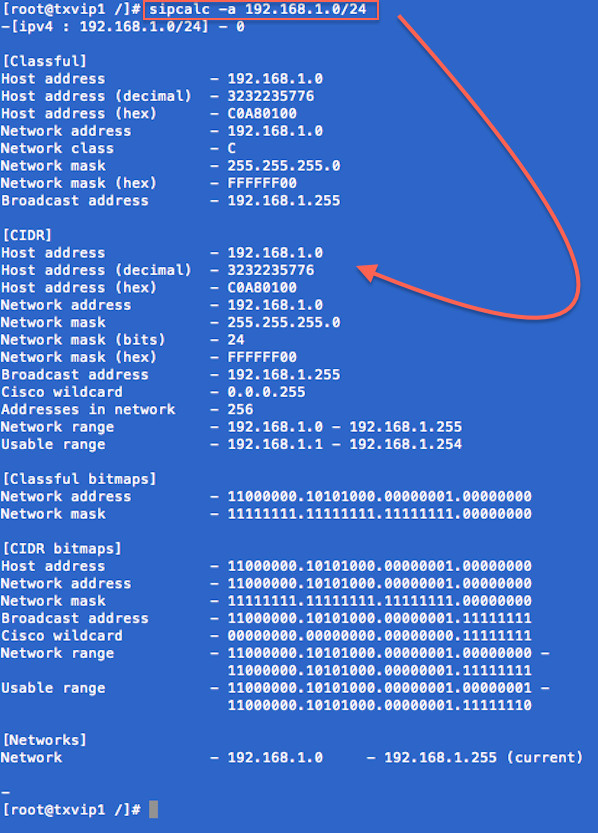
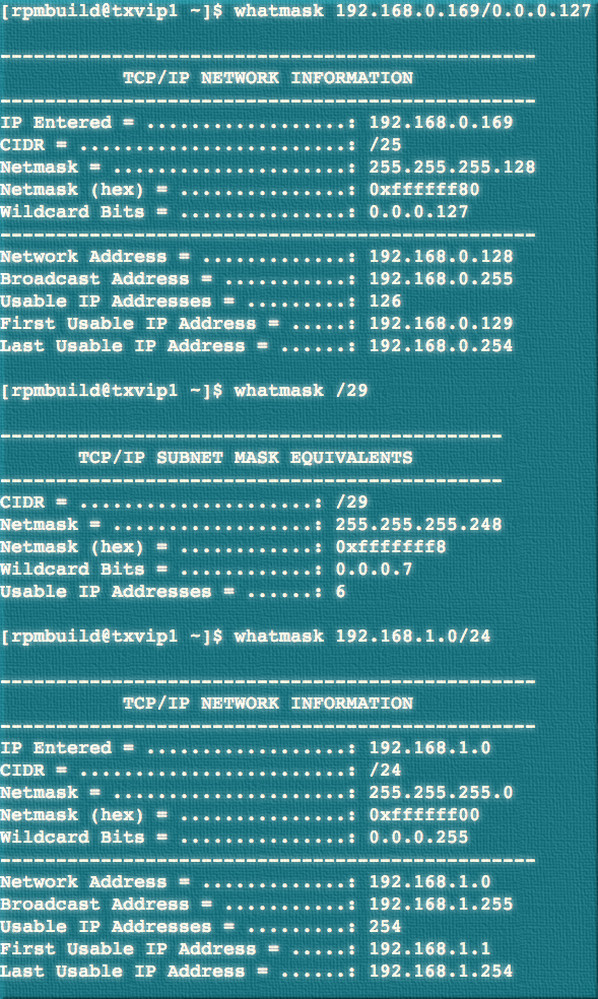

No comments:
Post a Comment