I must say that in general I don’t like graphical interfaces for system administration, especially when it comes to servers.
But for the less experienced, in special cases or simply to make life easier is convenient sometimes to use Web interfaces for managing applications, or even the entire server, and on Linux, you can choose between some products that have been developed for years and have reached a high level of features and capabilities of management.
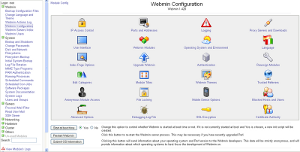
Webmin
I think that Webmin is the most famous software in this category, the first version dates back to 1997, while the last one has been released on August 2011, so it has a large user base and is actively developed.All recent versions of Webmin are under a BSD-like licence, meaning that it may be freely distributed and modified for commercial and non-commercial use.
Webmin it’s distributed with with packages .deb for Debian, Ubuntu and other distributions that use this type of packages .rpm for Redhat, Fedora, CentOS, SuSE or Mandrake, or .tar.gz for other distributions.
For the full list of the officially supported distributions see this link
Webmin is largely based on Perl, running as its own process and web server. It defaults to TCP port 10000 for communicating, and can be configured to use SSL if OpenSSL is installed with additional required Perl Modules.
With Webmin you can setup user accounts, Apache, DNS, file sharing, FTP accounts, MySQL databases and much more. Webmin removes the need to manually edit Unix configuration files like /etc/passwd, and lets you manage a system from the console or remotely.
One great thing about Webmin is its modular structure, after you install the core you can choose to add modules from an huge list of 113 standard modules, and there are at least as many third party modules, each of which (once installed) allows you to configure and manage a specific service.
The software is well documented and the installation should run smoothly on most systems , an important thing to do after the install is to configure Webmin to use https with a custom ports, to raise the level of protection of your server.
To see Webmin in action, check out the demo server at :
http://webmin-demo.virtualmin.com/
The login is demo , and the password is demo.
Related Software
There are three other major projects that extend the functionality of webmin:- Usermin presents and controls a subset of the features available in Webmin, such as webmail and other user-level tasks, rather than administrator-level tasks.
- Virtualmin, which is a domain hosting and web site control panel, which gives the ability to create and manage domains.
- Cloudmin It is a UI built on top of Webmin for managing virtual systems, such as Xen, KVM and OpenVZ instances

Kloxo
Kloxo (formerly known as Lxadmin) is a free, opensource web hosting control panel for the Red Hat and CentOS Linux distributions.Kloxo allows the host administrators to run a combination of lighttpd or Apache with djbdns or bind, and provides a graphical interface to switch between these programs without losing data. It is also known as a good free alternative to cPanel hosting control panel.
Kloxo comes integrated with Installapp, which is a bundle of approximately 130 web applications that can be installed to the hosted websites. It is supported by Installatron, a third party application installer similar to Fantastico, as a plugin.
Once installed it’s possible to connect with http and https protocol (the latter is the one to use).
Also for kloxo there is a demo website, that you can find here
So Kloxo does much less things than Webmin, and it’s useful only if you are using Red Hat or CentOS, but it can be an handy tool to semplify your work if you host many Virtualhost in Apache/lighttpd, can install easily a lot of applications and this software it’s also famous for his low memory usage while running.
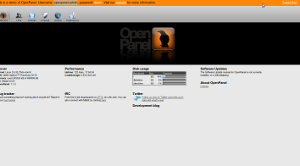
Openpanel
OpenPanel is a free open source control panel. OpenPanel is a platform for developers. Because it is extremely open and modular it can be utilised to control any process on a Linux server. OpenPanel offers all basic hosting services for setting up domains, including DNS, email, websites and databases. A layered authentication system allows the administrator to create accounts with specified limitations for end-users. All of the system’s users are able to control system configuration using either an intuitive graphical interface or a powerful command line configuration shell.It’s also includes a module for managing the firewall with iptables, this is a useful add-on.
This is a new project that is evolving really fast, what i like of the project is that they have in mind a clear roadmap, and this is always a good thing for a project, the bad thing is that the actual release has been developed primarily on Ubuntu 10.04 but it’s also been tested on Debian 5, Debian 6 and Ubuntu 10.10 too. Other distribution are out of the scope for this software.
You can test it on their demo site
SysCP
SysCP (“System Control Panel”) is a software for administration of webservers based on and written in PHP and MySQL. It offers a web-based front end for customers of internet service providers, enabling them to manage their email addresses, domains and databases.The project was started in autumn 2003 by Florian Lippert. Since June 15, 2004 further development is licenced under the GNU GPL. The software contains configuration templates for use with Debian, Ubuntu, openSUSE and Gentoo Linux but it is possible to run it on any PHP/MySQL based system, as for example FreeBSD. Supported services are (among others) Apache HTTP Server, lighttpd, MySQL, PHP, Postfix and Courier or Dovecot for Mail-Services, Bind9 as nameserver. Further services and extensions can be integrated seamlessly into the configuration of services administered with SysCP; for example ClamAV, Spamassassin and many more.
Sadly the project seem to be abandoned from some time, last release it’s a security fix from May 2010, and many links of the official site are now broken, such as all the documentation, so in short don’t use this.
Conclusions
I must say that I’m not so satisfied of this roundup of the Web frontend for configuring Linux, the only complete solution that I’ve found it’s Webmin, and most people say that it helps a bit but for some modules it’s just a web frontend to a vi/emacs on a configuration file, so doesn’t help the newbie to set up properly a server.Kloxo and Openpanel can be good alternative for a specific task, basically if you have a lot of Virtualhost or want to sell this service these 2 software could be really useful.

No comments:
Post a Comment